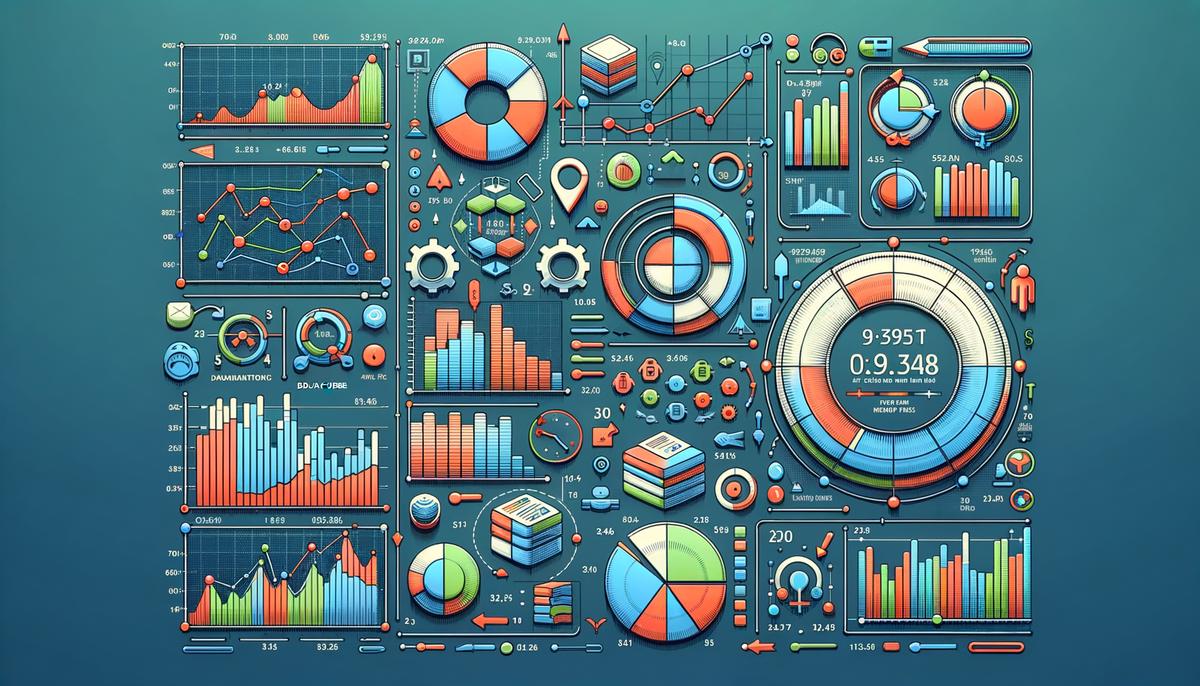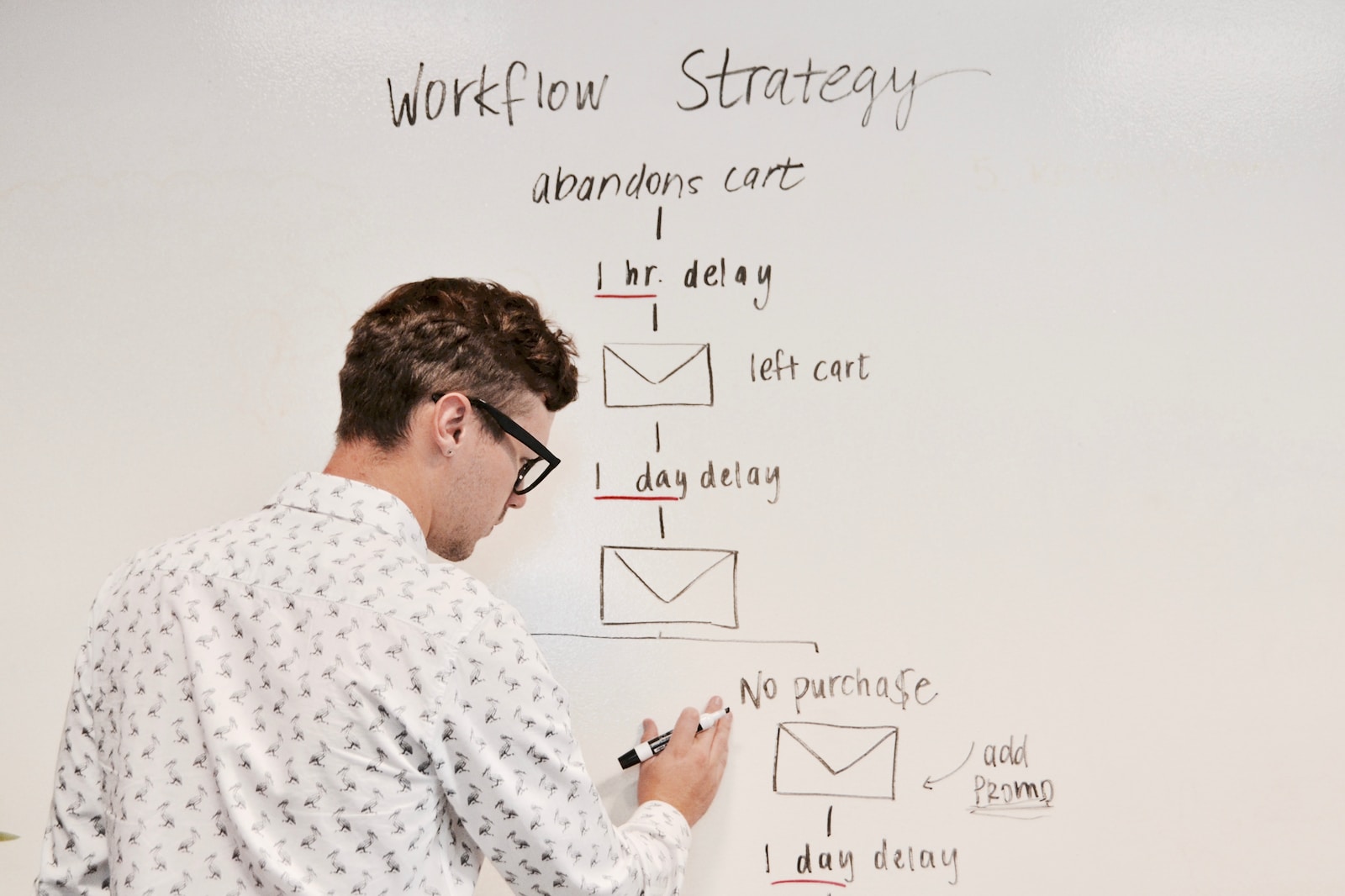Google Analytics is an essential tool for anyone with a website, offering a window into how visitors use your site and what they’re interested in. It gives you the power to see what works and what doesn’t, guiding you toward making your website better for your visitors. Whether it’s seeing which pages are the most popular or understanding where your visitors come from, these insights help in crafting strategies that make your website more engaging and successful.
Understanding User Behavior
Google Analytics is a powerful tool for website owners, offering detailed insights into user behavior and engagement. Through its comprehensive data collection and analysis capabilities, Google Analytics allows users to track and understand how visitors interact with their website. For instance, it can reveal which pages are most popular, the average time spent on each page, and the bounce rate, which indicates the percentage of visitors who leave the site after viewing just one page. This information is instrumental for identifying both the strengths and weaknesses of a website, enabling owners to make informed decisions on content improvement and site optimization.
Moreover, Google Analytics delves deeper into the demographics and interests of a website’s visitors. It segments users by age, gender, location, and even their interests, providing a clearer picture of the target audience. This level of detail assists in tailoring content and marketing strategies to more effectively reach and engage the desired demographic. Additionally, by tracking the pathways visitors take through a website and the actions they perform, such as form submissions or product purchases, website owners gain valuable insights into user behavior patterns. These insights can then guide the development of a more intuitive and user-friendly site navigation, improving the overall user experience.

Conversion Tracking and Optimization
Implementing A/B testing through Google Analytics is a strategic approach to optimizing conversion rates. This technique involves creating two versions of a webpage (A and B), each with different elements, such as headlines, call-to-action buttons, or images. Google Analytics tracks the performance of these versions in real-time, providing concrete data on which variant drives more conversions. By focusing on the data-driven outcomes of these tests, website owners can make informed decisions on which webpage design or element is more effective in encouraging user actions. This method offers a systematic way to incrementally improve website features and user experience, contributing significantly to higher conversion rates.
Another vital strategy entails setting up specific conversion goals in Google Analytics. Goals can range from tracking newsletter sign-ups to monitoring completed purchases or downloads. By defining what constitutes a conversion for your website, Google Analytics allows you to measure the success of your traffic-driving efforts more accurately. This level of detail enables the identification of the most lucrative traffic sources and marketing campaigns, allowing for the optimization of resource allocation towards the most effective channels. Moreover, by analyzing the conversion paths— the series of steps visitors take before completing a goal— website owners can pinpoint and eliminate bottlenecks in the user journey that might be hindering conversion rates. Through continuous monitoring and tweaking based on Google Analytics data, businesses can significantly boost their conversions.

Custom Reports and Dashboards
Custom reports and dashboards in Google Analytics
Fundamentally change the landscape of data analysis by offering a vantage point tailored to specific needs and objectives. Instead of navigating through a sea of pre-compiled data, users can create custom reports that spotlight the metrics most relevant to their goals. This bespoke approach enables a more streamlined analysis, allowing website owners to bypass the noise and focus on what truly matters for their unique scenario. For instance, a custom report could be designed to track the effectiveness of a specific marketing campaign by isolating traffic, conversions, and bounce rates attributable to that campaign alone. This level of customization not only saves time but also enhances the precision of insights gleaned from the data.
Similarly, custom dashboards serve as a command center for real-time data monitoring. By aggregating the most vital metrics and data visualizations into one accessible view, users can observe the immediate impact of changes to their website or marketing strategies. Dashboards can be customized to display key performance indicators that align with business objectives, such as user engagement metrics, conversion rates, and the performance of specific content types. This immediate access to tailored data facilitates swift decision-making, allowing for adjustments to strategies in real time. Whether optimizing for user experience or focusing on the most effective marketing channels, custom reports and dashboards empower users with the ability to harness Google Analytics’ full potential, driving more informed, data-driven strategies for website and business optimization.

Integrating with Other Tools and Platforms
The integration of Google Analytics with other marketing tools such as CRM systems, email marketing platforms, and advertising networks is essential for creating a comprehensive marketing strategy. By connecting Google Analytics with these tools, businesses can bridge the gap between different sets of data, providing a complete view of the customer journey. This integration allows for the tracking of a user’s interaction with a brand across multiple channels, not just on the website. For example, combining Google Analytics data with CRM information can reveal how website behavior relates to sales conversions or lead generation. This level of insight is crucial for understanding which marketing efforts are driving revenue and customer engagement, enabling marketers to allocate resources more effectively and tailor communications to meet the needs of their audience.
Furthermore, integrating Google Analytics with advertising platforms such as Google Ads or social media advertising tools enables marketers to refine their ad targeting and improve ROI. By analyzing which ads lead to conversions or desired actions on the website, businesses can optimize their ad spend, focusing on the most effective messages and channels. This seamless connection ensures that ad performance data informs content strategy and vice versa, creating a feedback loop that continuously enhances campaign effectiveness. Overall, the integration of Google Analytics with other tools is not just beneficial—it’s a necessity for marketers aiming to execute a holistic strategy that leverages insights from every customer touchpoint. This approach leads to smarter, data-driven decisions that can significantly improve the performance of marketing campaigns and the overall user experience.

By leveraging the powerful features of Google Analytics, from tracking user engagement to integrating with other platforms, website owners can unlock a treasure trove of data that informs smarter decisions. This approach not only enhances the user experience but also drives higher conversion rates. Armed with the ability to fine-tune marketing efforts and website design based on concrete data, you can craft a site that resonates with visitors and meets your business goals. Google Analytics stands as a cornerstone in building a data-driven strategy that propels your online presence forward.